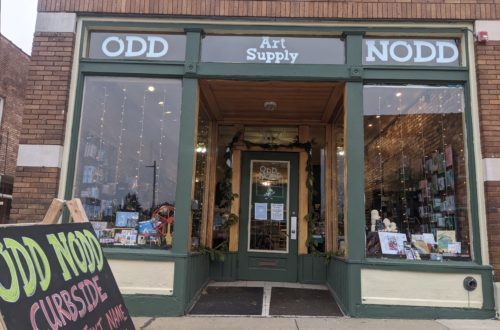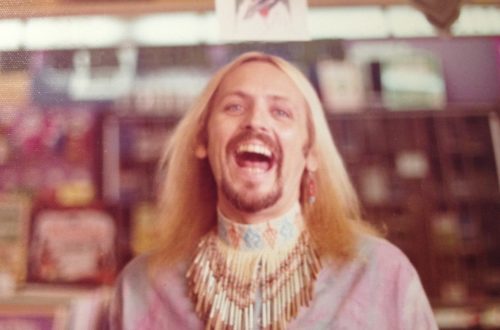We are proud to be an industry leader in distribution excellence and we are striving to get better at what we do every day. We thought it would be helpful to share answers to some frequently asked questions regarding our process, especially during the busy winter months, when unpredictable weather brings many of these questions to the forefront of our community’s minds. Below are a list of commonly asked questions surrounding our Picking, Packing and Shipping strategies collected by our Account Managers and Customer Service team. The answers relate to our NEW Warehouse Management System (WMS), currently live in Reno and going live in Atlanta in March of 2019.
Our New WMS: You Place the Order, We Pick & Pack
When you place an order, through our website, email, phone, or fax, it automatically gets sent to our warehouse where picking and packing can begin, a process that has become more efficient and streamlined with our new WMS. Read on for a behind the scenes rundown of what happens after you click “Submit,” and peruse the most common questions we get from our community around this process.
I want to add more products to my order but I already submitted it…can I make changes after my order is placed?
Unfortunately, no—and the upside to this answer is that this method allows us to pick, pack and ship in a reliable and efficient way. Our new WMS system has removed an extra step to get orders out the door as fast as possible; Customer Service no longer manually transfers individual orders to our warehouse system, which can be a time consuming process. This system is designed to streamline our delivery methods, a positive change in almost every case—unless you are hoping to make changes to an order after you’ve placed it. If there are no comments* on the order, it goes straight to the shipping floor.
*Please note that orders with comments that need to be reviewed may not drop to the floor before the shipping cut-off time (11am EST for Atlanta, and 11am PST for Reno) and will process the following business day. For items that must be expedited, please contact Customer Service to place your order.
How does my order get picked and packed?
The new WMS system has a process called cartonization. Every item in our warehouse now has exact data connected to it, such as volume, weight and dimensions. When an order is processed, the system automatically preplans which items go into which box to optimize space. In addition to mapping out the best way to pack the box, the system generates the most efficient path for our pickers to take; think of it like an optimized warehouse version of Google Maps. Pickers pick directly into the box your items will be shipped in, pushing an aluminum cart with a ladder attached to each predetermined destination.
A single picker may make this journey as many as seven times a day depending on order sizes and the variety of items in an order. This averages out to roughly 42 boxes a day per picker. All boxes on your order are packed together on a skid or labeled for individual shipping. Your order leaves our warehouse and the shipping process begins.
How do we get backorders to ship with regular orders?
This happens automatically, with the exception of when your backorder is set to “ship complete” and we do not have all items in stock. When we receive an order, the system makes note of any backorders and creates a new sub-order with the same order number. Your original order is labeled with “-00” at the end of it, subsequent back orders will be labeled “-01”, “-02” etc. When out of stock items are replenished in our DCs, our system will release the backordered item and connect this sub-order to ship with your next new order. If there is a recently replenished item with multiple customer backorders, the earliest orders in the queue will receive shipments first.
In Transit…
All the items have been handpicked and snugly cartonized; your order is ready to be shipped. Read on for frequently asked questions about carriers, tracking and freight.
Can I specify a carrier?
To keep our pricing competitive, we ship with the most economical carrier to deliver your shipment. All orders ship automatically under our Freight Policy, unless otherwise indicated to ship “collect” on your account. We will take into account your preferred carrier if you have a preference due to multiple issues with a certain carrier. If you would like to ship collect (using your UPS/Fed Ex account) we can ship it out that way as well. In these cases please reach out to your Account Manager or Customer Service rep so we can make sure we can meet your needs.
How do I track my shipment?
We provide your order tracking on MacPhersonArt.com; see in depth instructions on finding that information below. Contact Customer Service with any questions.
1)To track an order on OEX click on Order History or Order Management –> Orders & Invoices

2) Click on the order # to track

3) Click on the Carrier

This will take you to the carrier’s tracking status page so you can see the shipment progress in real time.
Can I have my out of stock items shipped from another warehouse?
You can always order from your non-default warehouse. When placing your order, or in your cart, you can select which warehouse you would like that item to ship from. Be aware that you will be charged freight from any non-default warehouse order, and the order total must be $100 to release as a unique shipment.
How is it determined if my order goes truck freight or parcel?
There are four factors in determining how an order is shipped: cost, size of the order, size/weight of the product and if an item requires freight shipment; i.e. flammable liquids, glass frames, large canvases or foam core. If you require a specific type of freight, please indicate this in the comments when placing your order or contact Customer Service.
Can I place another order and have it “pack separately, ship together” (PSST) to an existing order?
With our new system, once you have clicked submit on an order, and there are no special instructions noted, the order will clear our system and head straight to our Distribution Center for processing as a unique shipment. If you have two orders that you want to ship together, you must include comments* on both orders indicating you’d like them to ship together.
*Please note that orders with comments that need to be reviewed may not drop to the floor before the same day shipping cut-off time and process on the following business day. The best way to ensure you are receiving all items is to place them on one large order together.
Will my “ship complete” order PSST with a free freight order once complete, or will it ship automatically?
If an order needs to ship complete, please note it in the comments section of your cart so that we know to hold your order until its 100% filled. The option to ship what is only in stock or to backorder out of stock items is also available in your shopping cart. If you need clarification on how to do this, please reach out to Customer Service, or your Account Manager.
Solving Problems
Who do I contact if I have a shipping/delivery issue and how will they deal with it?
Please contact Customer Service right away so they can get the right people involved. Also, let your Account Manager know if this is an ongoing issue. We want to know so we can choose the best carrier for your store. Once you make the call with a shipping issue, we immediately begin tracking down your items to get the issue resolved. We will follow up with you regarding the current status and provide a delivery ETA as soon as possible
My order shipped on time and we haven’t seen bad weather, but there is a “weather delay.” What gives?
Weather delays happen, especially in winter, and unfortunately these are out of our control. Troublesome weather along even one mile of the shipping route can cause a day-long delay. This is especially true in the Midwest, Northeastern US and Canada, where winter weather is often unpredictable. In the mountains outside of warm and sunny Nevada, there are passages affected by winter weather and rough storms on a year-round basis You can always track your order online or reach out to our Customer Service team for the latest information. Please know that we do everything in our power to get your items delivered as quickly as possible.
Can I pay to have my shipment get to me faster?
It depends, expedited shipping methods are available for Parcel Shipments, and freight charges will apply for Next Day Air or rush orders. To indicate that you require expedited shipping, please make a comment on your order and contact Customer Service right away so they can capture and release your order with the proper information. LTL/Truck orders have limited options for expediting shipping. Items that must travel by ground, like flammable liquids, glass frames, large canvases or foam core, are difficult to expedite without hefty additional shipping charges. We will address these orders on a case by case basis, so please contact us with any questions so we can figure out how best to serve you.
Service Excellence
If you have a question we didn’t cover here, please let us know. Contact your Account Manager and we will be happy to answer any questions you may have.